어쩌저찌하여 일단 오리엔테이션은 종료.

이전 포스팅
오리엔테이션 마지막 단계
번역기 없었으면 어떻게할뻔…
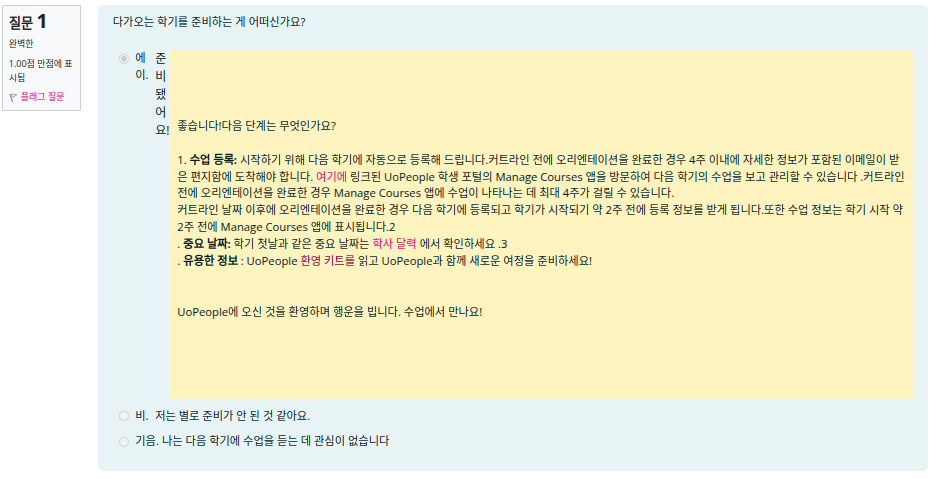
# 원래 내용
That’s great! What are the next steps?
1. Class Registration: To get you started, we’ll automatically register you for next term. If you've completed orientation before the cut-off, an email with more information should be arriving in your inbox within 4 weeks. You can view and manage your courses for the upcoming term by visiting the Manage Courses App in the UoPeople Student Portal linked here. It may take up to 4 weeks for your courses to appear in the Manage Courses App if you completed orientation before the cut-off.
If you complete the orientation after the cut-off date, you will be registered for the following term and receive your registration information approximately 2 weeks before it begins. Additionally, your course information will appear in the Manage Courses App, about 2 weeks before the start of the term.
2. Important Dates: Look at the Academic Calendar for important dates - like the first day of the term.
3. Useful Info: Read the UoPeople Welcome Kit and get prepared for your new journey with UoPeople!
Welcome to UoPeople and best of luck to you. See you in class!여기에 링크: https://portal.uopeople.edu/login?ReturnUrl=/mycourses/manage-courses?referral=https://my.uopeople.edu/
학사달력 링크: https://www.uopeople.edu/academic-calendar/#AcademicCalendar
웰컴키트문서: https://www.uopeople.edu/retention/welcome-kit.pdf후기
일단 오리엔테이션을 끝냈다…
오리엔테이션 하나 끝내는건데도 왜이렇게 힘드냐…
일단 영어가 안되고….
웹페이지 반응도 즉각적이지는 않은 것 같고..
웹정보시스템과 온라인캠퍼스 사이트가 분리되어있는데이거는 e-class 같다고 생각하면 될듯.
매번 학교 등록할때마다 시스템 적응하는 것도 일이다…
본격적으로 ESL과정이 시작되겠구나…이게 끝나야 전문학사 과정을 할수있음.
귀찮아서 영어 테스트를 하고 등록할걸 그랬나 싶다가도 영어 공부를 이때 해봐야 겠다는 생각에 잘한 선택이라 생각하고 하련다.
